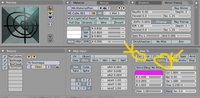or thit
or thit  .
.
For begin, we set the material : set Alpha on zero and push Z-Transp (or Ray-Transp).
We use four textures.
- The first is for opaque color (here the black). You can delete this texture and the opaque part will have the color of your object.
- The second texture only in Stencil - The third for the transparent part's color.- The fourth on Alpha The end, normaly it's ok. Note : i've a white picture with black logo. It's important for alpha and stencil. If you have a black picture with a white logo you will set oposite.